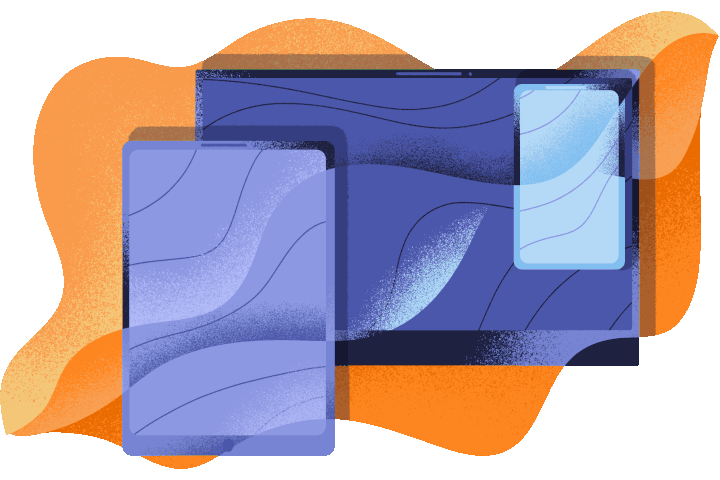Inaccurate time tracking costs companies money and chasing after late timesheets costs managers time. However, it is also easy to understand why employees forget or choose not to track their time.
Without thoughtful onboarding and open communication, your employees are unlikely to track their time correctly or at all. Often, when this happens, companies end up abandoning time tracking altogether and blaming the software, or even the practice in general.
There is a lot to be discussed here, and it fits into a bigger conversation of workplace ethics. For today, however, we’ll be focusing on time tracking.
While we can’t make your team love time tracking, in our experience the following 7 tips will help motivate them to submit their timesheets and lead to more positive and productive time tracking.
1. Communicate the purpose of time tracking
As with any new change, communication is key. In fact, this may be the most critical step in introducing time tracking. It is essential to explain the value of time tracking to your team rather than allowing them to jump to the worst possible conclusions about the company’s motives. Employees will not be motivated to track their time if they do not understand the purpose or benefits of doing so.
Let them know it isn’t about surveillance. Your company may use time tracking to more accurately invoice clients, pay contractors, identify costly projects and money sucks, calculate the cost of employees, understand which employees are overworked or underutilized, redistribute resources, or budget more accurately. Whatever your company’s motives, share them with your team and implicate them in achieving the company’s goals.
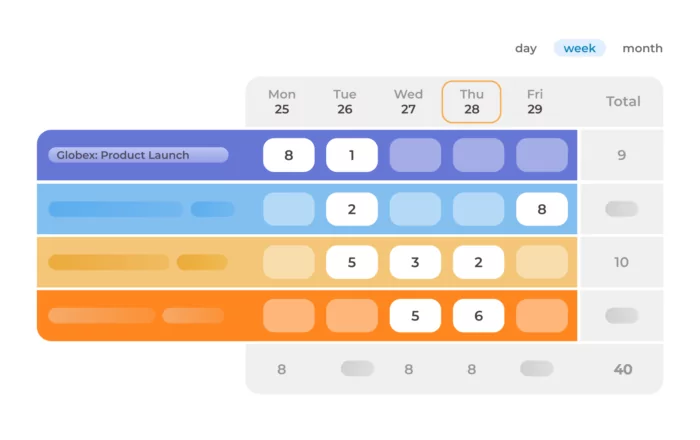
2. Set clear policies and guidelines
At the same time, be clear from the get-go about employees’ obligation to submit their timesheets on time and the consequences if they do not. For example, will they be expected to submit hours on a daily, weekly, or monthly basis? How many reminders or “strikes” will a repeat offender get before the issue is escalated to a manager?
Time tracking should be viewed as a job responsibility, and you may want to distribute a written agreement or include the policy in employment contracts. This can be a touchy subject, but as long as your organization is following the applicable laws on employee monitoring, you have every right to stand your ground. Clear guidelines will make problems with enforcement easier to solve down the road. Being vague or nonchalant about time tracking expectations and obligations will lead to employees not taking the responsibility seriously.
3. Create a clear activity hierarchy that will be easy for employees to follow
Build an outline of activities that employees will be tracking time for. Specifically, identify a list of clients, projects, sub-projects, and/or tasks before you invite employees to use a time tracking tool. Activities can be edited or added later, but it’s best to lay out an effective and logical hierarchy ahead of time. Consider whether this outline should be decided with the help and input of department heads or team leaders. After all, they know best which tasks their team works most on.
If you can, avoid creating an endless list of activities or nomenclature that uses codes and numbers. When employees need to continuously refer back to a manual to remember codes, they come to resent time tracking and are less likely to do it effectively. If you absolutely must include an extensive list of activities, provide an easily searchable legend, and set permissions so that employees can only see the activities that they track time for.
4. Guide your employees as they learn how to use the timesheet
No matter which time tracking method or software you choose, make sure your team actually understands how it works. Do not place the onus on busy employees to figure it out on their own; meet them halfway. Organize a training session in person, or distribute a guide or video tutorial via email. Even with easy-to-use tools like Beebole, a basic overview means one less barrier to adoption. Skipping this step will lead to frustration, wasted time, and empty timesheets later on.
Depending on the size of the company, consider onboarding one team at a time. This will give you a chance to answer questions, identify hiccups, and address any problems before implementing the tool companywide. For example, try having only your HR or IT team use the tool for the first month. Remember that with Beebole, you can easily organize people into teams and groups, such as departments.
5. Send automatic timesheet reminders
Life gets busy, and we can all use a friendly reminder every once in a while. With Beebole, you can program automated reminder emails on a daily, weekly, bi-weekly, or monthly basis. Emails will only be sent to employees who have yet to submit their timesheets for the given period. Many plugins will also allow you to program recurring emails from your Gmail account. However you go about it, this is a simple but effective step in keeping your team accountable. For inspiration, don’t miss these examples of timesheet reminder templates.
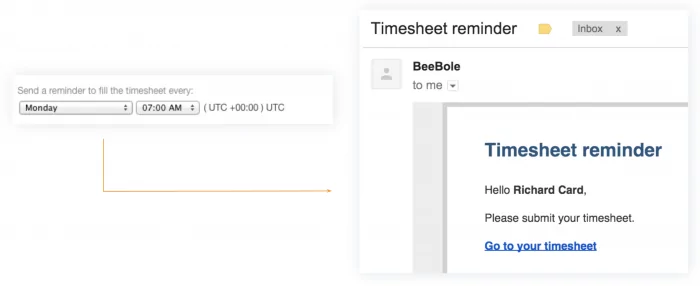
6. Cheerlead and follow up
Don’t let the word “cheerlead” spook you. In this context, cheerleading means encouraging employees, sharing progress, and reminding them why time tracking is worthwhile. If you completed step one, your employees already understand your time tracking objectives. Now don’t forget to update them on progress made towards achieving those goals.
In our webinar Employee Time Tracking and Analytics 101 for Managers, HR expert and blogger Suzanne Lucas explained,
You have to be a cheerleader, and you need to share back the information with them. You need to let them know how things are being used and what changes you’re making because of it. If you can come back and say, ‘Look, this is what we found and these are the changes we’re going to make,’…these things make a difference. It’s really important that you be positive.“
Depending on the size of the organization, send updates via email or give them in person. Consider including any relevant reports, valuable insights, or new initiatives stemming from your time tracking data. Ask for feedback and discuss where there is room for improvement, but also highlight positives and thank employees for their efforts. Countless studies show that employees who feel valued are more productive, so striving to create a culture of gratitude in your business will pay dividends.
7. Use gamification in time tracking
Incentivizing time tracking is a controversial technique, and whether or how you choose to do so will depend on your particular company culture. Offering rewards like gift cards or bonuses should not take away from the fact that time tracking is part of employees’ job responsibilities. If you’re having problems motivating employees, and do choose to offer extra incentives, ensure that they are not just a short term band aid for a deeper problem.
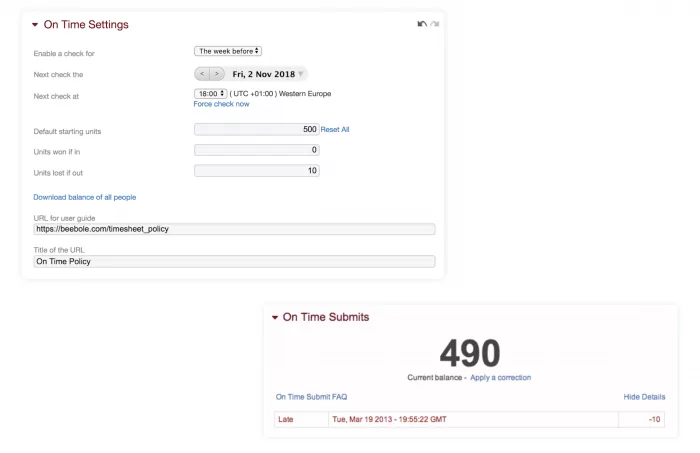
Nevertheless, gamification can stoke friendly competition and serve as a fun and engaging motivator. With Beebole’s On Time module you can deduct points from employees who submit their timesheets late and compare performance over the course of the year. Admins can configure the credits that employees start with and how many are taken away for late timesheets. You can even include a link to the company’s time tracking policy. Give rewards based on team performance to add a little extra pressure and encouragement.
So there you have it — seven steps to (practically) painless employee time tracking. Change is never easy, but keep these tips in mind and remember that, when done right, time tracking will provide significant and tangible benefits for your business.
We hope you’ll share your own tips, experiences, and time tracking obstalces below in the comments.
—
Photo by @rawpixel on Unsplash
Related posts
Experts Q&A: The impact of the new DOL overtime rules
Published: 2019/10/17 | Katie StearnsOn September 24, 2019, the U.S. Department of Labor announced its final ruling regarding current overtime rules and regulations. So what exactly do the new DOL overtime rules say? How will the ruling affect business owners and their employees’ wages? When do changes need to be made? To answer those questions and more, we spoke […]
Why democratic leadership is the best style to boost productivity
Published: 2022/2/9 | Carlos QuintanaWhat does good leadership mean in the era of hybrid and remote work? What kind of leadership style is best to keep productivity high and promote an ethical workforce? As the title of this article suggests, we may have a straightforward answer for you. However, it might not be so simple—stay tuned for the twist […]
“The most important thing a CFO can do is to win the confidence of your peers” – The CFO Journal with Giulia George of Local Measure
Published: 2019/3/7 | Helen PoliquinIn The CFO Journal we talk to Chief Financial Officers from diverse sectors and backgrounds about their insights, experience, and advice for other professionals and aspiring CFOs. In this installment, Giulia George tells us about being a female executive at a fast growing Sydney startup. Who is Giulia George? Where: Local Measure is an independent software […]