3 things to know when managing multiple billing rates on projects


Table of Contents
Table of Contents
This guide aims to provide insight into the dynamic world of project billing, underscoring the necessity for precision, consistency, and foresight in managing multiple billing rates. As a Beebole implementation consultant, I’ve seen my fair share of scenarios filled with these challenges. So please follow along for practical strategies and solutions to help you navigate these complexities as you move towards an efficient model for both project management and financial reporting.
Both project managers and financial controllers need to have a clear view of where time and money goes for their corresponding projects and departments. Projects of course need to be delivered on time, but they also need to be completed with a given budget. Depending on the circumstances, the budget is likely to drive operations—money is, after all, the bloodline of any business, while deadlines can often be negotiable.
Let’s explore the intricate challenges faced by project managers and operations teams in handling complex billing structures. We’ll focus on four key areas:
Managing multiple billing rates is both a challenge and a reality for most project managers, but it’s not an impossible task. We’ll be looking at how this is achievable with a tool like Beebole and why it’s key for understanding your project costs, profitability, and overall performance.
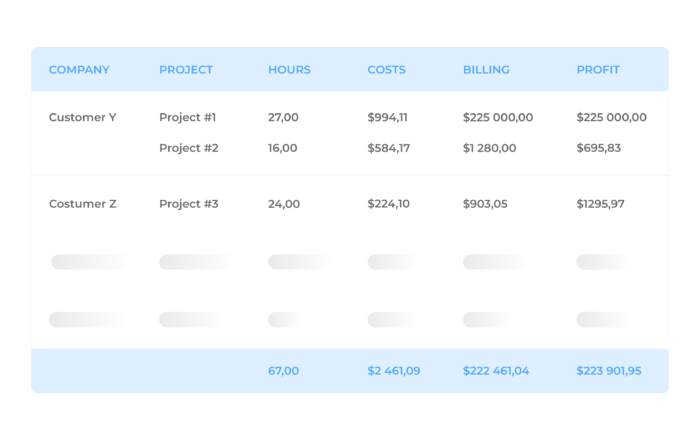
You might be aware of the millions of reasons why you might need to juggle various billing rates at once, but let’s jump into a scenario I’ve seen played out before. Let’s put ourselves in a project manager’s shoes for a moment.
Step 1: You sign a contract with a new customer. Negotiations are fluid, and you agree on a given rate for the project. Overall, the project goes well, but the team has to overcome some initial hiccups. This can happen, of course, but you end up going over your allotted budget. The board reviews the result, and everyone agrees that there’s potential for more business with this customer. So, this is considered a successful entry point. To move forward, however, you’ll want to adjust the rates to ensure you can maintain the company margin standards.
The client is happy and requests a new project. You agree on the new rates, define clear milestones, and do everything you can to make sure everything is on track. As time progresses, new requirements arise, and the customer is open to negotiate extensions and special interventions. But for this, you need the right tool to make sure that you track the different rates on the various activities. This could mean rates by the hour, by specialist, by task, or even fixed rates, all mixed together for the same customer. It is of utmost importance that all of these rates are properly defined and tracked so that you can run reports and ensure billing is on track at any point in the projects’ timeline.
Step 2: There are different rates for overlapping time frames and milestones. And this is the challenge. And not only that. You might also need to deal with different teams and make sure all employees are consistent with their time tracking requirements. To successfully handle this situation, you need a project time tracking tool that provides reports and analytics not only on the individual projects and tasks, but the main goal, too.
Step 3: Let’s look at a potential complication. Imagine you set a fixed rate for a specific milestone that the client wasn’t sure they’d need or not. You set the fixed fee based on time and materials rates according to the current skills (and cost) of your workforce. Now imagine that the client does, in fact, need said milestone done, and they do want to move forward. You’ll want to check, review and recalculate those rates as soon as you can, particularly if it’s been a while since setting the parameters and rates.
There are multiple ways to define rates. Rates can be daily, project-based, hourly, value-based, and more. Have a look below at the way most consulting firms define their rates. This could give you some insight into the best way to set rates for your own clients.

As I illustrated above, managing multiple billing rates is something that’s bound to happen when managing projects. That’s why we’re going to go over some top strategies for multiple rate management.
Historical data analysis: With a project time tracking tool like Beebole, you can run reports to get a historical snapshot of rates. This might lead to insights on trends in your rates or highlight areas where rates could be increased for that customer, or others in a similar position. By analyzing past performance and rates, you can have a better idea of future demand.

Real-time adjustments: Adjusting rates in real-time is another strategy for your toolbox. You might start one project with billing per hour and realize that a fixed fee makes much more sense. Or perhaps you’d like to fine-tune the billing and switch it from per task to per person. Whatever the case, if you’ve got the right system in place, that won’t be an issue. Making real-time adjustments can have a big effect on your project profitability as it can directly affect revenue loss due to under- or over-pricing.
Beebole offers an easy solution to switching your billing methods, which can of course be updated in real time, even retroactively.

Customer segmentation: When it comes to setting your rates, you might consider segmenting your clients. Now this looks completely different for each sector, but imagine a law firm for a moment. Segmenting your clients by profession or types of cases, for example, could lead to multiple-tiered billing rates depending on each circumstance.
Automating the approval process: This tip is less strategic and more operational, but just as important all the same. Imagine that there are multiple stakeholders involved with rate adjustments. As any good project manager will know, the more hands involved, the longer things can take. Consider automating the rate approval process to avoid long delays. This way, rate changes can take effect as quickly as possible.
Customer feedback: On a more human level, don’t overestimate the value of checking in on your customers. Once you’ve built a relationship with a client, set up a standard survey to get their feedback on the work delivered vs. the rates in place. You might find customers who would be happy to pay more, which can be included in future decisions about rates.
I’m certain you’ve got great employees, whether they’re engineers, developers, analysts, contractors or anything else. You’ve hired them because they love their work, and you’re happy with what they do. But something they might not love very much is tracking their hours. Much to their dismay, however, tracking their time is a key piece to managing billing rates. So what can you do about this? Well, to start, you can make sure that the project time tracking process is as simple as possible to help encourage compliance.
Procrastination: Employees tend to procrastinate when it comes to tracking time. It is rare for an employee (outside of finance or project management) to consider this task as relevant. It is widely viewed as “extra work.” When employees don’t complete their timesheets on time, it could have a relevant impact on your billing. A common scenario is when an employee enters time right after an invoice has been already sent to the customer for that particular period.
Lack of real-time tracking: Hand in hand with the above point, a project time tracking tool that doesn’t allow for automatic real-time tracking is a tool that’s setting your team up for failure. Time tracking for employees should be made as smooth as possible, and one way to ensure they actually track their time accurately is by offering automatic real-time tracking. If your employees don’t track their time, they can’t bill for that time, so this could directly affect your company’s bottom line.
Tracking non-billable time as billable: Your time tracking tool must have the option to log your time as billable or non-billable, as this clearly will have an effect on the final billing and bottom line. If this is a complicated option in your project time tracking tool, you’ll be setting your team up for billing errors down the line. That could mean under or over charging clients, or not being able to pull up accurate billing data to show your clients.
Poor time tracking software integration: If your time tracking software doesn’t seamlessly integrate with your billing software, your invoices might be sent with errors, or they could be sent late, both of which can negatively affect your organization’s billing timeline and cash flow. Be sure to find a tool that offers the exact integrations your company needs.
Frequency: Ideally, employees should be tracking time on a daily basis, particularly when running multiple tasks per day. For more extended tasks, weekly tracking might be enough. Longer than a week without tracking time, and people tend to forget what they did. This has a clear impact on accuracy, and therefore on the accuracy of your billing.
Automatic notifications, reminders and occasional direct conversations can make this task smoother and reduce friction. Same applications even provide the option to gamify time tracking (yep, you heard that right!) Beebole, for example, provides a feature called On Time. You can give points to people who track their time correctly, or remove points from people not tracking according to a given schedule. With easy configuration and clear summaries, employees can check their points at any time, and companies can even hold a “ceremony” every few months to recognize (and potentially award) the most compliant employees.

Discussing the goal and the status periodically can help tremendously to keep the team in sync with the given targets.
An easy-to-use timesheet that preselects tasks for them, showing totals, alerts and more make this task easier to comply with. Depending on your workforce, you might need a mobile app or a desktop app, or both. More and more people are using wearables these days; something to keep in mind if you see fit.
Another best practice for project time tracking to put training in place for your employees. Employees need to understand why they’re tracking time and know exactly how to use the tool. This helps minimize errors and ensures employees abide by guidelines to track their time as accurately as possible. As a side note, if you want to be sure your time tracking tool is DCAA-compliant, employee training is also a must.
Last but not least, time tracking is one way to remain transparent with clients. You can share weekly, monthly, or quarterly updates with your clients to show them the breakdown of your billable vs. non-billable work with them. This type of transparency can help establish trust and build a better relationship with clients.
Billing rates can be defined in various ways, as we mentioned above. While you might have the ability to negotiate them, that might not always be the case. For example, imagine that you inherited them from a previous process or team. With that being said, billing rates can evolve with time and adjustments are normally required. To make things even more challenging, you might have different players updating rates in the system along the way.
If those rates are not properly synchronized, they might lead to inconsistent financial results, and this can happen surprisingly quickly. Even worse, you might not realize there is a mess unless you run specific reports looking for the visibility you need. Although rates might be defined in multiple ways, you want to have a consistent way to look at the results—this makes it easier to make adjustments whenever necessary.
To get a global picture, you might need to also consider the costs, as different assignees of course come with a different price tag for the same time.
Here’s a look at how this is handled in Beebole. Below is a screenshot of Budget Status, and this is where you can tell at a glance if a project is within budget or not. In the last section, you’ll see that the cost definition does not allow with the budgeted amount.

The sooner you identify inconsistencies, the more proactively you can react, either by fixing the rate definition, reassigning team members, priorities or negotiating with the customer/internally and setting the right expectations. This is precisely why having a system that catches these anomalies is so important.
Remember that rates can change along the way, and you probably need to apply retroactive changes to make sure numbers are right. You want to find an application like Beebole that gives you that flexibility.
To alleviate that complexity, you can use different strategies to handle the different rates efficiently:
Making sure that rates are properly defined and apply as you go is a necessary but attention-intensive task. Planning for the future raises the complexity bar even more, as you do not even have the actuals to compare to.
Companies tend to change their rates following different timely patterns. According to sources gathered by ChatGPT, this is an estimate of how frequently companies update their rates.

Because changing and managing rates invites complexity, there are multiple issues that could arise from these situations. Let’s have a deeper look at some of them.
It’s possible—and a good practice—to base your estimations on previous similar projects, when you have that luxury. Make sure rates are applied to the different activities in a timely manner.
Make sure your contracts are as detailed as possible. Those should include rates, dates and exceptions. Do not underestimate the importance of communicating those rates internally. Informed staff will be more likely to understand the challenges and comply.
Fluid communication with your customer helps circumvent surprises and misunderstandings, and it’s key to a successful project completion.
Lastly, and probably most importantly, having the right time-tracking or accounting software that helps you identify issues as early as possible is extremely helpful.
Rates are something any successful project manager or financial controller constantly have under their radar. Defining and efficiently managing the right rate structure might be the difference between a successful project or a financial nightmare.
Having the ability (and the tool!) to define, maintain, review and update those rates is critical. Billing (and costs if applicable) and budgets need to be verified periodically and consistently. Finding the relevant reports will be a significant effort, but it usually is a one-time endeavor you’ll benefit from for the entirety of the project.
Today we’re talking project cost management with adjustable forecasting and the Excel OFFSET function. Follow along below, or watch the tutorial on YouTube by clicking here. The first time you heard about a forecast, it probably had nothing to do with project cost management. The team of weather experts behind that forecast used a range […]
To deliver a product or service within a specified time and budget you have to juggle a variety of activities, responsibilities, and stakeholders. Estimating the project’s cost and keeping tabs on actual spending are two crucial aspects for project managers. Budget to actual variance analysis is the comparison of the budgeted and the actual cost […]
If you’re remotely interested in project management, then you’ll likely be quite familiar with the scope-budget-time project management triangle. As with many tried-and-true ideas and theories, sometimes it can be good to hit refresh and come at it from a new angle. And that’s what I’d like to do today—let’s have a look at the […]