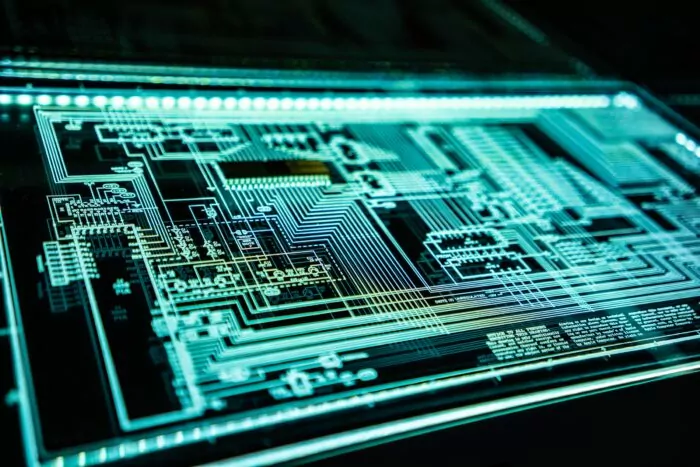How to choose a time tracking tool for your team (+free scorecard excel template)

Table of Contents
Table of Contents
Evaluating and comparing timesheet programs can be a tedious process. You may lack a clear set of questions and goals for your business. Or perhaps you’re having a hard time assessing different features and their importance.
That’s why we’ve created this brief guide to help organize your thoughts and identify priorities as you test out different time tracking tools. It includes an easy-to-use scorecard for rating features and choosing the best time tracking software for your business.
Compare timesheet software with this free scorecard template
Before diving in to our top tips for choosing a software, we’ve put together a free Google and Excel spreadsheet template that will help you score and compare features across multiple tools while you do your own tool research. The spreadsheet already includes formulas for automatic scoring, as well as instructions for adding more tools or modifying the weight given to each feature. After all, some features may be more important to you than others.

All you need to do is fill out the form below and follow the instructions to make a copy of the sheet to add it to your own drive. It will help you assess and score each product according to your own needs and goals.
Grab the free template to compare time tracking tools
How to compare timesheet tools: The top questions you should ask yourself
We know the feeling. If you’re reading this you are probably already convinced of the value of effectively tracking the time of your employees. However, not all companies have the same requirements, limitations, or end goals, and you may be feeling lost in a sea of time tracking possibilities. So let’s roll up our sleeves.
Whether or not you are totally convinced about your company’s need for a time tracking system, there are a few things you ought to consider. First, evaluate the current state of your organization or team. Second, create a list of goals you want to achieve with this software. Presumably you are searching for a time tracker tool to either fix or optimize something about your business. Let’s take a look at some of the questions you need to address:
- Are you satisfied with productivity at your company?
- Do you have a good idea of the time that could be optimized in your organization?
- How do you feel about payroll and other HR-related processes?
- Does your time off management run smoothly?
- Do you get the impression that employees spend too much time filling out timesheets and time off requests?
- Do you have an accurate idea of the time that each employee spends in meetings?
- Is there a healthy project planning strategy in place?
- If you are billing clients, are you confident that billable versus non-billable time is optimized?
- Are there certain labor regulations that your organization needs to comply with?
By asking yourself and other stakeholders these questions you’ll gain a better understanding of what could be fixed or improved with a new employee time tracking tool.
What you can achieve with a time tracking system
In fact, you should use the answers to the above questions to create a list of more specific goals you hope to achieve. Consider the following ideas:
- Streamline workflows and reduce the burden of your payroll and HR staff
- Reduce administrative costs
- Better distribute your workforce’s time across multiple projects, and improve integration with project management software
- Gain a clearer understanding of your employees’ availability, utilization, and burn out
- Optimize billing
- Provide an easy-to-use time tracking solution for your remote team
These are just a few examples of the many goals that you can achieve with the help of a time tracking system. Work on your own list, but avoid being vague. Making your list of goals as specific as possible will help a lot during the process of selecting a product.
How to choose the right timesheet software: Seven must-haves
While each company has unique needs and reasons for purchasing a time management tool, we think the following are universal must-haves for any organization.
Beebole also offers in depth comparisons with many of the most popular time tracking solutions to help get you started, which you’ll find here.
1. Be sure it’s easy to use (for everyone)
Ease of use is key to reducing friction in software adoption. You may find a tool that meets all of your managerial needs, but if the interface is not user-friendly for your employees they are unlikely to track time. Remember to look at the user-end of any product that you are considering. That means making sure it offers an ample free-trial period. How easy will it be for your team to set up their account? What about to enter hours, request time off, and submit their timesheets? If the process is time consuming or confusing, you may want to reconsider.
2. Consider how you’ll view your data
Usually, data that cannot be easily visualized is data lost. Why adopt timesheet software and require your employees to track their time if all of that information is simply going to sit in the cloud? This is why reports are a key element of any time tracking system. Take a close look at the reporting features offered and consider whether they include the specific reports you’ll need. Are they customizable? Can you run multiple reports and set access permissions? Can reports be saved, shared, and exported?
3. Go with cloud and mobile solutions
Cloud computing has been around for quite some time. Yet, despite its numerous proven benefits, many businesses are yet to embrace it. The fact is, cloud software is secure, cost effective, flexible, mobile, and updates automatically. Offload the burden of storing and maintaining huge quantities of data by selecting a time tracking app in the cloud. Cloud solutions will also allow your team to track time on the go with a mobile app, a must for distributed or mobile teams.
4. Don’t downplay the importance of security
For some companies, such as those with government contracts or handling sensitive data, security is top of mind when selecting any enterprise tool. But the security of your employee data should always be top of mind. When researching time tracking software, ask about both internal and product security. How often is data backed up and what type of encryption is used? Where are servers located? Do they conduct periodic pen testing? Consider what, if any, security requirements you must meet in order to comply with local labor and/or privacy laws.
5. Look for support
Even if the product you select is easy to use, you should still be sure it provides prompt, high quality customer service. Take advantage of the free trial and reach out to a tool’s customer service team. Do they provide support via phone, email, or live chat? During what hours are they available? Is there an extra cost for premium or priority support? When you do reach out, are they quick to respond and clear in their replies? You never know what questions may arise, and customer support can make or break your experience with any enterprise tool.
6. Don’t forget about integrations
If you are already using other enterprise software, consider whether any of them will need to integrate with your time tracking app. Many timesheet systems offer out of the box integrations, but you should also note whether they provide an open API. This will allow your IT team to create nearly any custom automation you may need. In fact, consider pulling someone from IT into a call with the tools you’re considering.
7. What do other people say?
Be sure to spend some time reading reviews from authoritative and reliable sources. For instance, sites like Capterra or G2 offer useful reviews from real customers. Check what types of companies are using these timesheet programs and how long they have been on the market. Reading others’ reviews may also help clarify what features are truly important to you and what questions you should ask during a free trial.
As you can see, choosing the best timesheet tool for your company is a process that requires time and thought. However, if you remember the things we’ve mentioned here, you’ll be better prepared to tackle the decision making process. Don’t forget to download the spreadsheet with a scorecard to compare and evaluate project time tracking tools during your research process.
And last but not least, maybe you’d like to take a look at Beebole’s existing tool comparisons, which offer an in-depth look at 10 of the most popular timesheet solutions out there, in the most honest fashion.
Let us know if you have any problems accessing the spreadsheet, questions about how to use it, or need help choosing the best time tracking tool for your team.
Related posts
5 criteria to evaluate the security of a cloud provider
Published: 2022/3/1 | Brian HonanOver the past years, many businesses have moved or engaged with the cloud by using a Cloud Service Provider (CSP). ...
Mastering data: The guide on business intelligence tools (and everything else you need to know)
Updated: 2023/12/8 | Carlos QuintanaThere are three words that have transformed business intelligence (BI) into one of today’s most popular topics: data, data and ...
16 project time tracking tools for enhanced project financial management
Updated: 2023/11/29 | Helen PoliquinThere is a considerable number of project time tracking tools on the market. Because there are so many options, we’ve ...