Table of Contents
Table of Contents
If you’ve ever implemented time tracking for your team, you know there’s a dizzying number of options available. But there are important differences between attendance trackers and time trackers, and significant benefits to using a solution with a work clock or work timer.
Attendance tracking and time tracking: Like chalk and cheese
Understandably, businesses want a time tracking solution that is cost effective and efficient. Punch-in, punch-out systems like a mounted card swipe or a biometric reader are popular because they provide verification that a worker is physically present. However, these tools do not track time dedicated to different clients, projects, or tasks and therefore offer no real business intelligence. They also cannot accommodate employees who work remotely or at multiple locations. What may seem like an obvious distinction is often overlooked by teams implementing a tracking tool.
This is also one example of why it’s important to understand your tracking goals before searching for a solution. If your business simply wants to track total time worked, you need a time clock or attendance tool. On the other hand, if you want to collect more precise data on what your team spends time on, you need a project time tracker. All types of teams can benefit from time tracking, and both of these scenarios are compatible with the use of a work timer. Businesses with hourly employees, independent contractors, or cost-plus pricing especially should implement a system with a work timer (and of course, encourage their employees to submit their timesheets!)
Why insist on a work timer for employees?
Manually entering hours into a free Excel or Google spreadsheet is an affordable time tracking solution, but is a pain for employees. Furthermore, it may not be compatible with certain legislation, such as the EU’s Working Time Directive. If there is one thing a timesheet tool shouldn’t be it is cumbersome and time-consuming. Your team won’t submit hours accurately if it’s difficult to do, and collecting inaccurate data defeats the purpose of time tracking. This is where a timesheet timer or work timer can help.
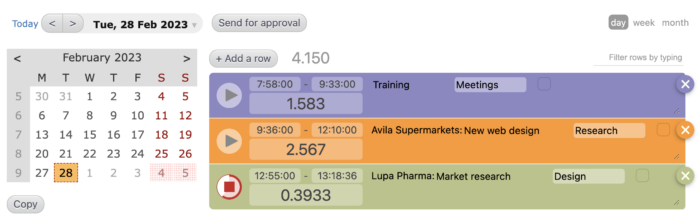
Timer systems are perhaps the simplest option for employee time tracking and, when used correctly, provide stopwatch precision. Employees simply have to press start or stop when beginning or completing their work or, when applicable, switching projects or tasks. This also makes it the simplest solution for mobile. With a single tap workers can track time on the go, with down to the second accuracy.
While every system takes some getting used to, work timers require minimal explanation or onboarding. That being said, everyone makes mistakes and sometimes hours need to be manually updated or modified. That’s why many software solutions, including Beebole, offer both manual time entry and timers. It’s all about flexibility, simplicity, and finding what works best for your team.
Why tracking start and end time can protect you legally
Ease of use aside, a timer can help a business protect itself legally in ways that basic attendance trackers cannot. Many countries and states have laws about when employees should take breaks and how many hours must pass between shifts. This is where tracking start and end time becomes very important. In the United Kingdom, for example, workers must have 11 hours of rest between shifts, and a 20-minute break for every 6 hours worked. These breaks must take place sometime during the middle of a shift.
In the United States, 21 states have similar regulations. In Connecticut, employees working more than 7.5 hours are entitled to a break after the first 2 hours and before the last 2 hours of their shift. With such specific requirements, businesses are wise to use a work timer. Keeping accurate records will help a business to protect itself in case of a dispute or audit. For instance, Spanish law requires recording start and end time, which may soon become mandatory in other EU countries under the directive mentioned above.
How an employee clock timer could help with productivity
In case you need another reason to try a work timer, studies have shown that timers can boost performance. Running a timer helps us to commit to a single task for a set period of time. Generally, shorter bursts of highly-focused work are shown to be far more productive than long periods of partial focus. These timed sprints prevent distractions and multi-tasking. Equally important are the breaks that come after these bursts of activity. Effectively timed breaks make rest more meaningful, increasing productivity and focus. Frequent micro-breaks are shown to improve employee engagement, concentration, and satisfaction.
Finally, work timers can help us to understand our limitations and prevent us from becoming overwhelmed and overworked. Visualizing time spent on certain tasks, whether personal or professional, enables us to better organize our time and make the best choices for our well-being. And a happy and healthy workforce is a productive workforce!
Start Project Time Tracking Today
Are you already using a timer at work? How does it help your team with business intelligence, payroll, or productivity? Tell us about your experience in the comments!


![Tips for effective employee performance reviews [4 HR experts weigh in]](https://beebole.com/blog/wp-content/uploads/2020/10/employee-performance-reviews-700x332.jpg)
