The workforce management apps, tools, & software that actually impact your business
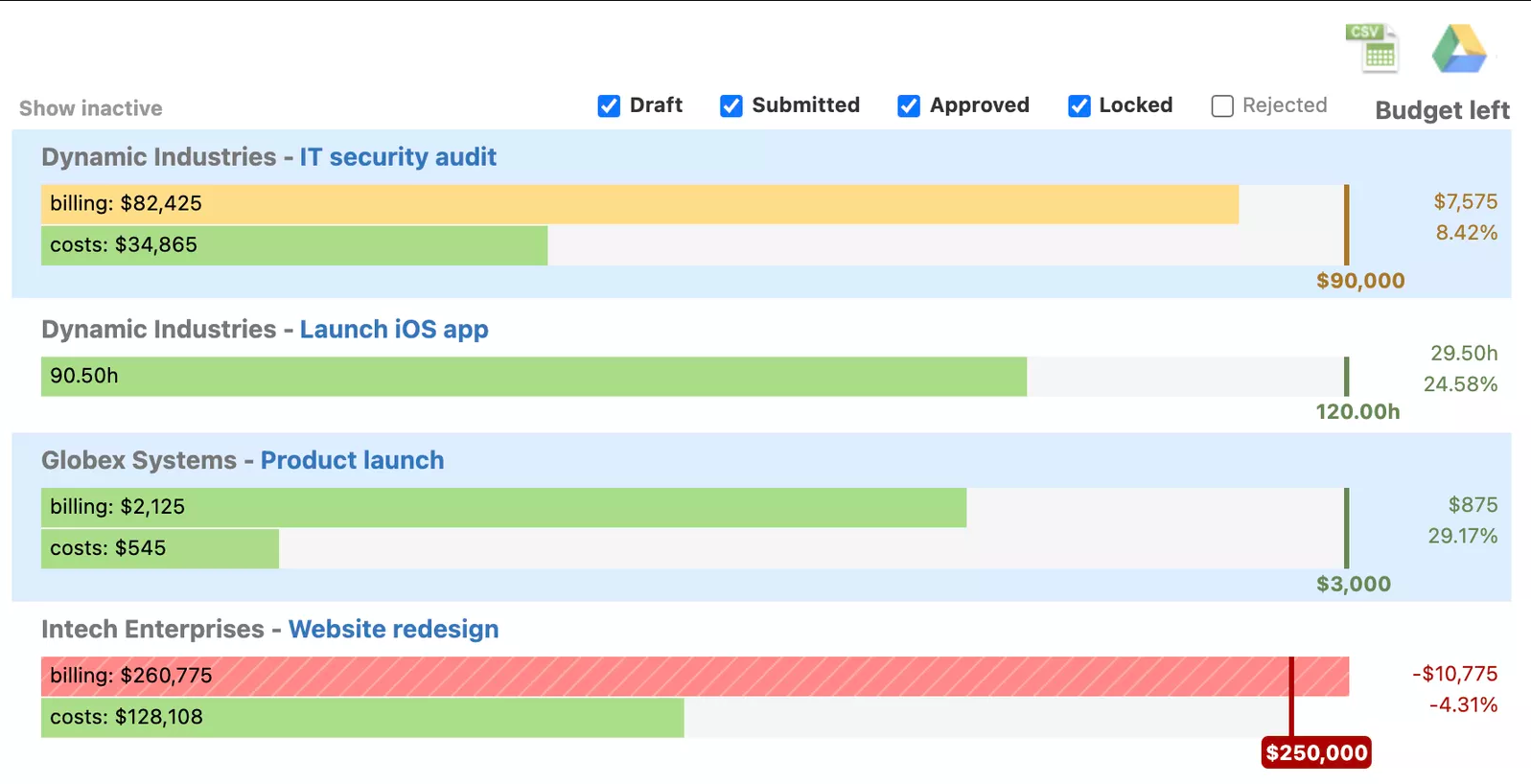
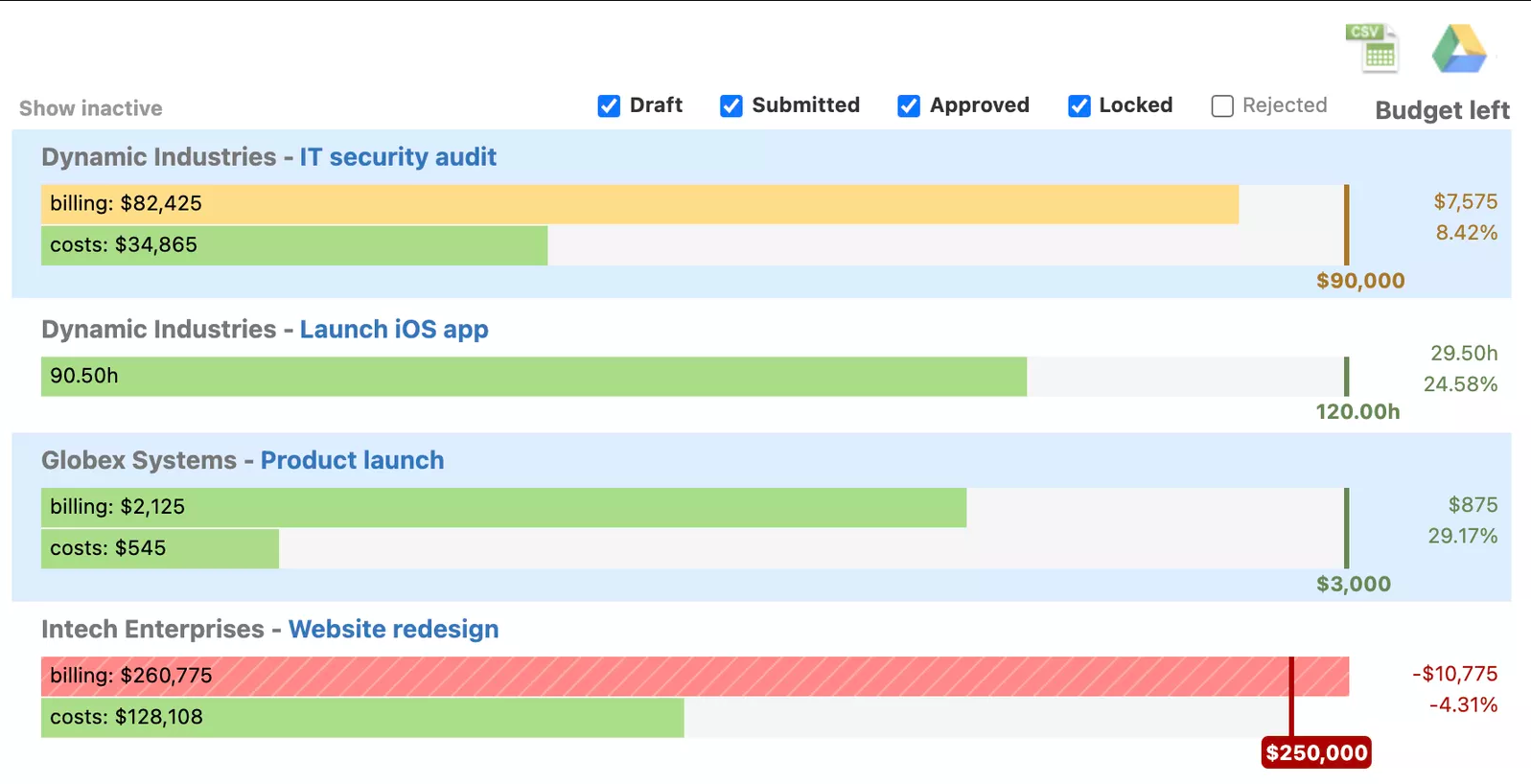
Table of Contents
Table of Contents
Workforce management apps and software are the backbone of any smooth-sailing operation, and everybody knows it. Whether you’re talking business intelligence, employee engagement, expense management, time tracking, or anything else that contributes to the well-oiled machine that is your company, workforce management tools and software are a must at every level, within every sector, and for every company size.
But when tasked with choosing the right workforce management tools for your team, you might not be sure where to start. But fear not, that’s precisely what this article is for. Let’s get to it.
Workforce management apps and software are tools used to streamline and optimize workplace and employee processes while aiding management in planning, managing, and tracking employee work.
Here are some of the needs that workforce management software aims to meet:
While the software to tackle the above certainly isn’t new, it’s also not slowing down. According to Gartner’s Market Guide for Workforce Management Applications, “By 2025, 80% of large enterprises with hourly workers will have invested in WFM to support the employee experience and/or digital workplace initiatives.”
As you can see, workforce management tools can be put in place to streamline a plethora of processes. So how does this translate into the specific types of software to choose from? Let’s have a look at examples of different types of workforce management software.
Today’s excess of options easily translates into decision paralysis. With so many different workforce management software to choose from—both suites and individual programs for more niche needs—where should one begin? To know which workforce management software is right for you and your team, here are a few things to consider.
Long gone are the days of tracking and analyzing hundreds of KPIs. As we know, all KPIs are metrics, but not all metrics are KPIs, and just because something can be measured doesn’t mean it should be tacked onto a list of KPIs.
As FP&A Guy Paul Barnhurst wisely said, “KPIs are more than normal metrics because they provide insight into actual company success and financial performance. And while key business metrics vary from company to company, there is one thing true for all KPIs: They are key to understanding the performance of the business.”
That’s precisely why knowing which KPIs can help you decide which workforce management software fits best within your organization. Understand what moves the needle and drives business, and invest in the tools that can not only help you track those things but also enhance them.
One of the greatest benefits of contracting new software tools is that the majority of them offer free trials to kick things off. Take advantage of this as this is your chance to get a feel for the tool’s utility, abilities, and user-friendliness. Apart from seeing how and if it meets your needs, you can also use the free trial to test out the tool’s customer service abilities, ensuring that if you’re in need of assistance, there’s a way to get it.
As it goes with the acquisition of any new tool(s), it’s important to run a budget analysis on the tools you’re currently using and the new workforce management software you’d like to employ. With the help of your finance team, you can look at the overall budget vs. long-term benefit.
Now that we’ve covered the basics, let’s walk through a few examples of workforce management software examples. We’ve already said this, but it bears repeating: The workforce management software that’s right for you and your team will vary, depending on your company size, goals, KPIs, and bottom line. Here are a few examples of when, how, and what workforce software management software to implement.
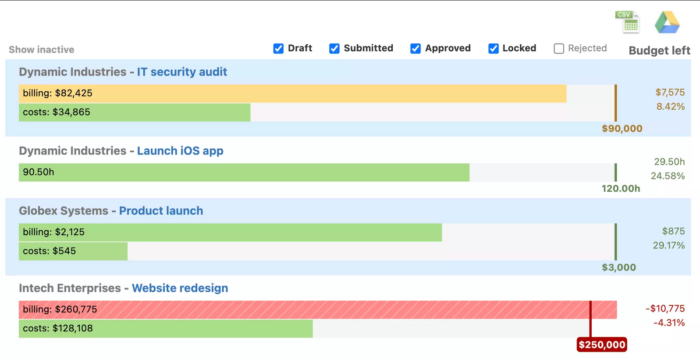
As the working world continues to evolve as we know it (hello, hybrid and remote teams!), it’s clear that workforce management apps and software are here to stay. And with so many apps available to cover such a wide range of needs, it’s simply a question of finding the right one to meet your needs. We’d love to hear in the comments below: Which workforce management software have you tried?
Who is Markus Lipp? Where: Kongregate was founded in 2007 as a developer-friendly online game distribution platform. The company was acquired by GameStop in 2010, and by MTG in 2017. It has expanded from browser to mobile, and more recently to PC and Console with a $10 million fund. Kongregate now has more than 40 mobile […]
According to Deloitte Insights’ most recent Global Human Capital Trends report, “automation, cognitive computing, and crowds are paradigm-shifting forces that will reshape the workforce now and in the near future”. What makes the augmented workforce, as Deloitte calls it, so different from what we know now? Automation takes away a lot of the busy work […]
Machine learning is transforming the way companies are anticipating employee turnover and thus managing retention and engagement. We will explore this transformation along with various insights from experts in the field who will help us to understand the benefits, challenges, and best practices that you should consider when using AI to forecast employee turnover and […]
These kind of apps are really changing the way I do work. It’s easy to make the switch from spreadsheets when these apps are so innovative and easy to use and implement.
Thanks for commenting, Adam. I think the ease of use and implementation are key to their success.
Apps focusing on specific pains are always leaner and faster than do-it-all apps. Many project managers go for the all-in-one because it’s apparently easier to manage one app than many, but honestly in the long run, it ends up being a monster hard to handle. You can’t be the number one app in everything, so I’d rather go for apps that prefer to be the number 1 in just “that something” for each scenario.
I like your thoughts on it. These apps are really wonderful and easy to use without any hassle. Thanks for providing this amazing content. Keep it up.