Table of Contents
Table of Contents
There is a considerable number of project time tracking tools on the market. Because there are so many options, we’ve created this guide to today’s top project time tracking tools, making sure to include tools that offer features and price points to meet the needs of teams and businesses of all sizes.
Project time tracking tools for various needs: Operations and finance teams
A project time tracking tool can be an incredibly useful tool for various departments, teams, and end goals. Whether you’re in operations and want an overarching view of your company’s team, projects, time, and productivity, or you’re in finance and hoping to drill down into project profitability, billable vs. non-billable hours, and various budgets, a project time tracking tool can help you get there. Ensure that your team is tracking time on tasks, projects, teams, or clients, and with this data, you can unlock invaluable insight on costs, project profitability, productivity, and more. This insight, of course, can lead to better business and resource planning, strategic decision making, and your company’s overall success.
When it comes to choosing a project time tracking tool in your company, it’s important to consider why you’re implementing it and what you’d like to get from it. What reports would you like to run, and what sorts of dashboards would you like to see with your time tracking data? How will you share the data and with whom? What decisions would you like to be able to make easier? The answers to those questions can help you make the right decision.
Now with that being said, there are hundreds of time tracking tools on the market. We’ve decided to take a look at today’s top project time tracking tools. We’ve chosen each of these tools based on their ability to enhance project financial management by understanding your team’s projects’ costs and time spent better. So without further ado, let’s have a look at today’s top contenders for project time tracking software.
1. Beebole
Who else would we put #1 on a list of the best project time tracking tools? That being said, we are confident that Beebole offers one of the most flexible and reliable time tracking solutions out there. Beebole was founded in 2008 and is now used by organizations of all sizes and industries in more than 60 countries. Employees can track time for clients, projects, sub-projects, and tasks using a one-click timer or manual time entry. Tracking can be done on a desktop or with the free mobile app.
With our project time tracker, you can run project financial reports stemming from your team’s time tracking data. You can delve into things like project costs, margins and profits based on billable and non-billable hours. Based on our customers’ reviews, we think our project time tracking tool makes a great addition to any project management team’s tech stack if they’re looking to understand and control their project finances.
With the platform’s team overview you can check project status, team performance, and overtime in a quick glance. It’s also simple to manage vacations and leaves of absence, as well as upload local public holidays into your team’s calendar. With Beebole’s approval flow, project managers and administrators can bulk review and approve timesheets, request changes, and lock time entries.

Beebole offers highly customizable and powerful reporting on employee time, project budget, project margin, and project profit. These are the metrics that matter when it comes to precise project cost management. Save them, print them, and use them for audit purposes, billing, or to build trust with your clients, for example. Set billing rates and costs for tasks, projects, clients, or employees to generate accurate invoices. Build project custom KPI dashboards that unleash powerful business intelligence insights and share them with certain user groups.
This data is crucial to healthy project management and knowing the financial health of any project, task, or client at any time. Rest assured that with the data collected via Beebole and the reports you are then able to run, you won’t have any doubts about where your team’s time is going and how that time is translating into real-time business results.
Pros:
- Time tracking functionality on clients, tasks, sub-tasks, projects, and billable vs. non-billable hours
- Powerful Google Sheet add-on and Excel add-in
- Top online support (as per our customers reviews!)
- Powerful project financial reports with maximum customization capabilities and easy sharing/exporting
- Granular roles and permissions
- Data encryption, SSO, and GDPR and DCAA compliant
- 11 languages and multiple currencies available
Cons:
- Initial learning curve to set the tool up to fit your team’s needs exactly as you want
- Expense tracking not included
Pricing: $8.99 per user per month with a 30-day free trial and no credit card required. Volume discounts and 10% off for NGOs and educational institutions.

What Beebole users are saying
Simplify Your Project Time Tracking & Run Financial Reports That Matter
2. Paymo
Paymo is an all-encompassing project management tool best suited for freelancers and small businesses. Paymo offers various features when it comes to accurate time tracking, including active timers, Pomodoro, comprehensive timesheets, and live reports.
With robust time tracking at its core, Paymo’s native web timer acts as a stopwatch for your tasks—you can easily make adjustments and add notes—which are then automatically turned into timesheets and can be sent as invoices straight from the platform. This is a helpful feature when it comes to managing projects and their related costs. Also, keeping time is simple and reliable on Paymo’s mobile app (IOS and Android) if you’re working away from your laptop. Plus, its desktop automatic time tracker “Paymo Track” smoothly runs in the background. At the end of your work day, simply assign time entries to your tasks.
Pros:
- Project time tracking with invoice capabilities
- Live reports that can be easily shared
- Resource management to manage workloads, availabilities, and time off
Cons:
- Non-intuitive user interface
- Limited data export options
- High price point
Pricing: Free for a single user or $4.95/month for freelancers. Small Office ($9.95/user/month) is the most popular plan for small teams, while the Business Plan ($20.79/user/month) accommodates larger teams.
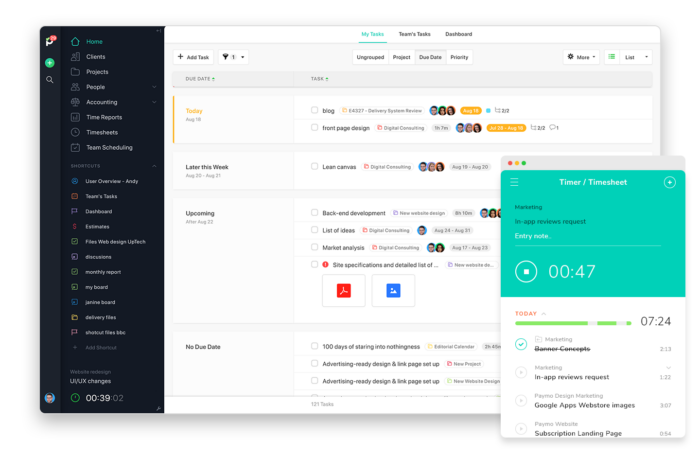
3. My Hours
My Hours is a cloud-based time tracking system designed for small teams and freelancers. The platform lets you track time in real-time or manually, using the web platform or the mobile app for Android and iOS. Track time on unlimited projects and tasks, select billable or non-billable time, and add additional information to time logs. Administrators will be able to get an overview of all time logs in real-time.
Beyond time tracking, My Hours offers several features that help with project cost management. You can generate exportable reports, send personalized invoices to clients, and set custom billing rates by person, client, or project. Set hourly or monetary budgets for your projects and be notified when you’re close to reaching them. In addition, if you are looking for clock in/out and leave management solutions, check out My Hour’s sister product, AllHours.
Pros:
- Easy-to-use project time tracking
- User-friendly reporting
- Automated workflows with reminders and approvals
Cons:
- Lacks scheduling and resource management features
- Challenging to customize dashboard to exact needs
- Mobile app isn’t as useful as desktop app
Pricing: Basic plan free for unlimited users, $8 per active user per month for Pro Plan.
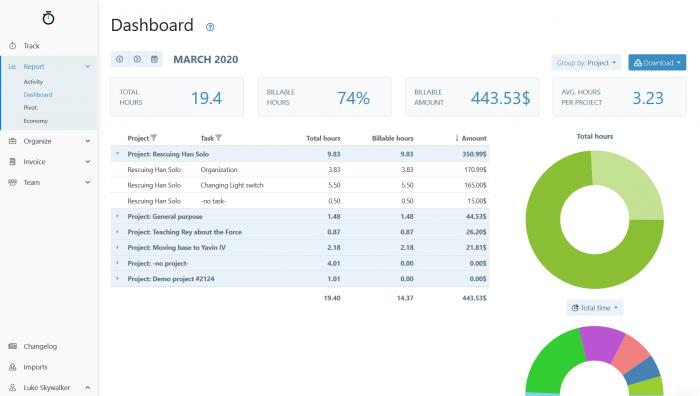
4. Timeneye
Timeneye was developed internally by a software agency back in 2013, so it was created with the needs of small businesses in mind. Today, the tool focuses on project time tracking, with options to track time manually or using a timer for different projects, phases, and clients. Tracking can be done via desktop or on their mobile apps for iOS and Android. What’s more, the tool learns about your work habits and automatically creates suggested time entries that you can accept or reject.
It’s easy to get a handle on your tracked activities using Timeneye’s customizable calendar-style dashboard. The reporting tools monitor project profitability, identify time sucks, and help your whole team to improve productivity—all of which are key metrics to understanding the financial stability of any project. Finally, Timeneye integrates with Asana, Basecamp, Breeze, Podio, ClickUp, Google Calendar, and more.
Pros:
- Simple time tracking
- Project management overview section
- Seamless integrations with both Microsoft and Google ecosystems
Cons:
- Limited mobile app functionality
- Reporting functionality is limited
Pricing: Free for a single user, $7 per user per month for Pro Plan.
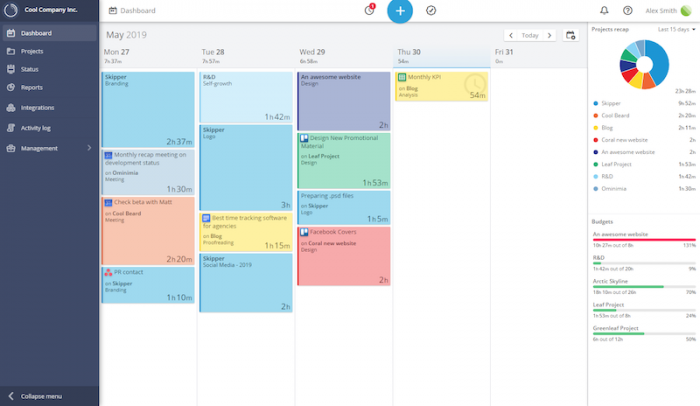
5. TMetric
TMetric is an online time tracker for freelancers and teams of up to 100 people, developed by Devart. Devart has been offering database development and management software worldwide for more than 20 years. With TMetric, track working time and breaks with a timer or manually. It also features idle detection, offline mode, screenshots, and locked timesheets.
TMetric offers a mobile app for iOS and Android, as well as a range of integrations, including Asana, Assembla, Basecamp, Freshdesk, Jira, GSuite, Quickbooks, and more. Aside from time tracking, you can set budgets for projects and billing rates on people, projects, clients, and tasks. As you can imagine, this kind of in-depth reporting is key for project managers ads they assess project profitability and overall success. Track time off, invoice clients, and unlock business intelligence with detailed productivity and time and money reports.
Pros:
- Automated time tracking
- Time off calendar and work scheduling capabilities
- Project management functionality with project overview option
Cons:
- App is bug- and error-prone
- Missing more budgeting and invoicing features
Pricing: Limited free plan for up to 5 users; Professional Plan for $5 per user per month; Business Plan for $7 per user per month.
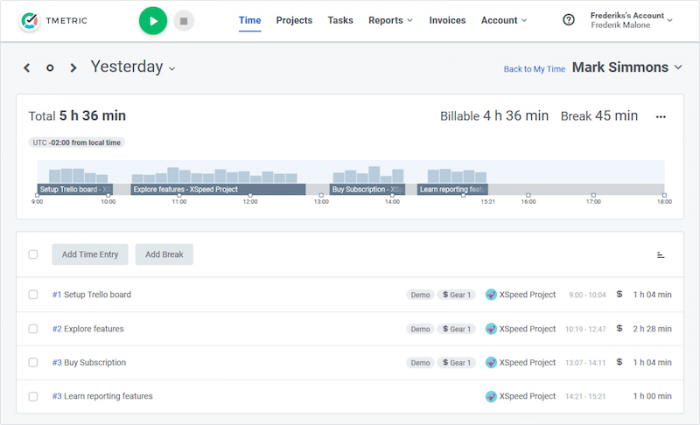
6. nTask
nTask is a robust project management platform that offers time tracking and timesheet features. Users can track time with automatic and manual time entries, including time estimates. This app can keep all of your projects and tasks in one loop, ensuring you don’t miss out on anything for business success. For project managers who are worried about the financial health and status of projects, nTask offers various ways to analyze and understand exactly how a project is going.
The timesheet feature allows you to keep track of time for all tasks by each team member. Users can send the timesheets to managers for approval and easily export the timesheets to PDF files. nTask offers Android and iOS apps, as well as integration with Google Calendar, Outlook, Zapier, and Zoom. It’s a great tool to ensure project success and meeting deadlines.
Pros:
- Project management organization with Kanban boards and Gantt charts
- In-depth project management features for issue tracking, risk management, and reporting
- Project time tracking with manual time entry or automatic timer
Cons:
- Mobile app isn’t as easy to use as the desktop version
- Very limited customization options
Pricing: The premium plan starts at $3.99 per user per month, and the business plan starts at $11.99 per user per month.
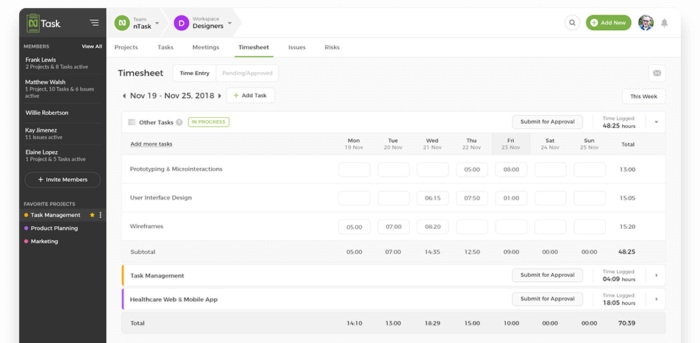
7. Apploye
Apploye is a comprehensive time tracking software that helps businesses grow from their core. As a time tracking solution, Apploye offers an automatic and manual timer, calculation of billable and non-billable hours, simple clock-in/clock-out from the mobile app, as well as additional features like Pomodoro timer and idle timer option. It also offers employee monitoring features including random screenshots, app usage, and URL tracking.
At its advanced level, Apploye can help manage multiple projects, allocate and track the budget progress, and pay employees according to the base you set for them (hourly or fixed), making it a commendable option for project managers who are looking for project cost management tool. Apploye also offers a client management and project invoice generation system. Additionally, it helps you make teams, assign roles, add multiple organizations, and manage multiple tasks simultaneously.
Pros:
- Easy-to-use interface
- Accurate time tracking that includes both automatic and manual, as well as a clock-in and clock-out tool
- Ateendance and leave tracking funtionality
Cons:
- Screenshot tool not useful in project management setting
- Long wait time for new features to come out
- Dashboard lacking more customization options
Pricing: Available with four different pricing plans. Solo ($4/user/month), Standard ($5/user/month), Premium ($6/user/month) and Elite ($7/user/month). 50% discount offered on a yearly plan.

8. MinuteDock
MinuteDock is a simple and efficient time tracking service that is designed primarily for professional services and office-based teams. It works best with small- to medium-sized teams. MinuteDock integrates with popular accounting software services like Xero, Wave, and QuickBooks to sync client information and time tracked for the smooth transference of data and a simplified billing process.
MinuteDock users can use the accounting integration feature to generate invoices based on time entries and sync through generated invoices to their accounting system for a simple, smooth, and easy workflow from starting their jobs to billing their clients. This streamlined process all in one place makes MinuteDock a great option for project managers looking for a tool that simplifies managing projects from start to completion, including invoicing.
Pros:
- Intuitive interface that’s easy to use
- Reporting is easy to use and offers valuable insights
- Invoicing functionality
Cons:
- Glitch-prone when it comes to syncing data with customers on different devices
- Customers wish there were more built-in integrations
Pricing: Starts from $19 per month.

9. Yaware.TimeTracker
Yaware.TimeTracker is an ethical time tracking tool built for teams, managers, and HR professionals who value transparency, self-management, and a balanced approach to productivity. Unlike traditional tracking software focused on control, Yaware empowers organizations to gain meaningful insights into team performance without micromanagement.
Designed to improve project financial management, Yaware enables businesses to understand not just how much time is spent, but where and why it’s spent. This leads to smarter budget planning, more accurate project profitability analysis, and increased accountability across teams.
You can track time automatically across apps and websites, and compare productivity across departments and projects. Yaware also supports hybrid, in-office, and remote work tracking with intuitive reporting and analytics tailored for both operational and financial decision-makers.
Pros:
- Ethical, non-intrusive time tracking focused on growth, not control
- Visual productivity analytics for better project cost management
- Role-specific dashboards for managers, HR, and team leads
- GDPR-ready, data encryption, SSO
Cons:
- No built-in invoicing or client billing features
- Not designed for organizations seeking strict surveillance tools
Pricing: Starting at $4/user/month with a 14-day free trial. Custom enterprise plans available on request.
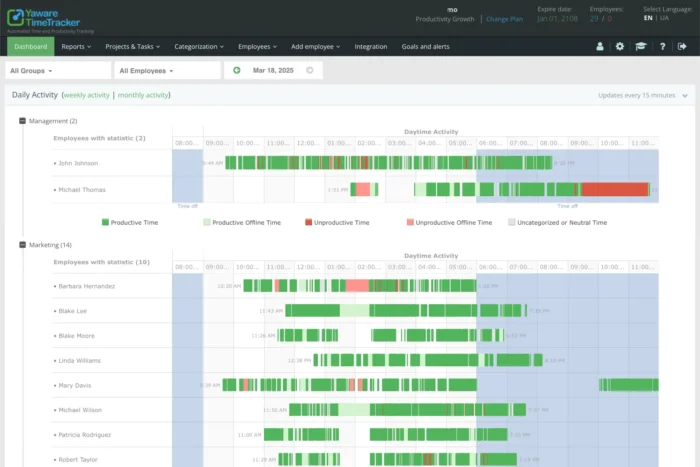
10. DeskTime
DeskTime is an all-in-one productivity tracking, shift scheduling, and invoicing tool for solo entrepreneurs and companies. With the help of DeskTime, you can follow your team’s daily activity, better organize sick leaves, vacation days, and overtime, as well as get a clear overview of your workflow.
DeskTime offers informative productivity graphs and statistics for analyzing your own productivity, or the efficiency of the whole company, a certain team, or a certain employee. You can also see which are the most frequently used unproductive apps, as well as which parts of the day are the most (or least) productive.
The app is fully automatic; there’s no need to log in every day, risking forgetting to clock in or clock out. Just switch on the computer and DeskTime starts working in the background.
Pros:
- Automatic project time tracking
- Project cost calculation and billing system
- Pomodoro timer
Cons:
- Too heavy of a focus on employee monitoring with screenshots, and app and URL tracking
- Analytics and reporting are clunky and cumbersome
- Finnicky app with crashes
Pricing: Limited free plan for 1 user, and the pro plan is $7 per user per month. Discounts are available for bigger teams and annual plans.

11. Time Analytics
Time Analytics is an online timesheet tool designed to help users keep track of billable and non-billable hours. The software allows time tracking per client, employee, task, and project, and improves the profitability of projects. Each of these components helps manage time and resources more accurately and increase productivity, profitability, and efficiency. With these metrics in mind, Time Analytics s a great example of a tool that enhances the financial management of any project.
Apart from understanding the financial health of various tasks and projects, you can also discover the time utilization rate for each employee, the most valuable clients, and more.
It takes every employee a few minutes a day to fill out the timesheet, thanks to a simple workflow and timesheet templates.
Time Analytics integrates with Microsoft Excel, making it a perfect invoicing assistant.
Pros:
- Simple, intuitive user interface
- Start and stop timer for easy time tracking
Cons:
- No offline time tracking option
- No option to manage time off or leaves
Pricing: Limited free plan for up to 5 users; Starter Plan for $4.99 per user per month; Optimum Plan for $6.99 per user per month; and Premium Plan for $12.99 per user per month.
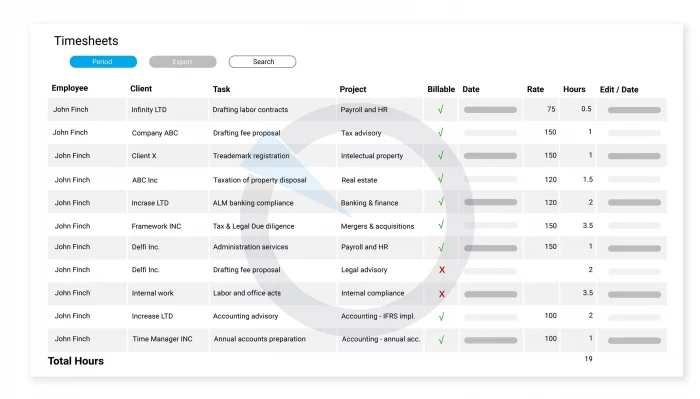
12. Insightful
Insightful is time tracking software designed for all types of teams—remote, in-office, and for many different industries. It lets employees track time on individual tasks within the project, allowing you to see the exact number of billable hours, as well as productive hours during the workday. If you’re concerned about optimizing the financial management of projects within your organization, having access to this sort of data is key.
A neat feature is the Client Login option, which allows clients to log in to Insightful and only see the data related to their projects. This feature allows for better transparency and ultimately improved client relationships. Additionally, Insightful can serve as a productivity tracking tool, as well as the clock-in/out software.
Pros:
- Easy to visualize project management with Kanban boards
- Real-time monitoring available
- AI-powered automatic time mapping
Cons:
- Intrusive employee screenshots
- No mobile app
- User interface isn’t very intuitive
- Frequent time recording errors
- Discrepancy between system time and clock-in time, which takes up to 24 hours to synchronize
Pricing: The cost is $8 per employee per month, or $6.40 per employee for annual payments. Special pricing is offered to enterprise clients.

13. Calamari
Calamari is a people management solution that offers two modules: clock in/clock out and leave management. Users can subscribe to the individual module they need, or both. With the first module, employees can clock in and out using a variety of methods, including iBeacon technology, QR codes, their iOS and Android apps, or even via Slack. Track breaks, billable and non-billable hours, and time against projects. Managers are notified when employees modify or update time entries, and can easily approve or reject changes. These notifications can ensure that project managers are up to date on the latest development of projects, which of course is crucial when it comes to measuring project progress and success.
With leave management, automate PTO calculations and requests, as well as vacation and remote work. Synchronize time off requests with GSuite Calendar, Office 365, mobile apps, and other calendars using iCal feed. You can even set separate time-off policies for employees in different countries. Calamari is multilingual and compliant with labor legislation in more than 70 countries.
Pros:
- Built-in integrations with Slack, Asana, Google Office 365, MS Teams, and more
- User-friendly app that’s easy to navigate
- Leave and absence management
Cons:
- Steep initial learning curve to set up the tool
- Invoice management not included
- Reporting can be overcomplicated, making it difficult to get the exact information you need
Pricing: Leave management for $10 per month and clock in / clock out for $20 per month for the first 10 users. You can calculate costs based on team size on their website.
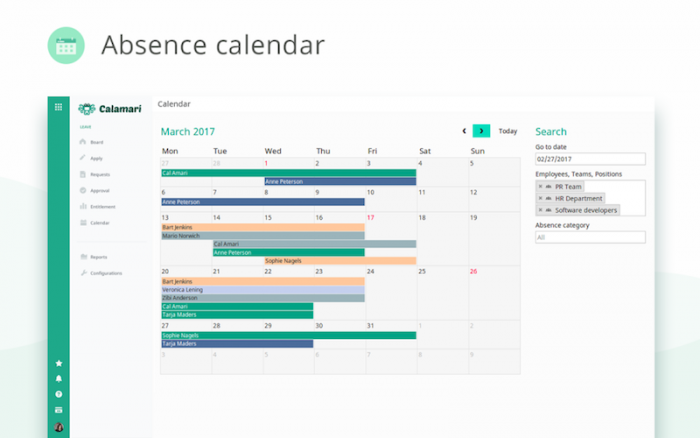
14. Intervals
Intervals is a time tracking and task-management platform designed for small businesses. It is itself “a small business that knows the struggles small teams face managing projects, executing good work, and keeping track of your most precious resource…time.” Their time tracking tool includes integrated task timers, weekly timesheet submission and approval, automated reminders, and a mobile app for Android and iOS.
Apart from tracking, Intervals also offers task and project management. View work history and notes for tasks, with daily task assignment via email, deliverable milestones, and drag-and-drop rescheduling. You can create personalized invoices, including details on work done and automated overdue alerts. Businesses in over 100 countries are already using Intervals, including clients like Warner Bros, NBC Universal, and Ghiradelli Chocolate.
Pros:
- Reports can be scheduled to be automatically delivered
- Time tracking includes custom categories, which helps when creating detailed reports
- Task management control features
- Detailed reporting features, including Gantt charts and real-time graphing
Cons:
- Very few built-in integrations
- Doesn’t automate employee payroll
- Expensive pricing plans
Pricing: They offer a range of plans starting from $29 per month up to $259 per month. Pricing depends on the number of active projects and additional features like document storage.
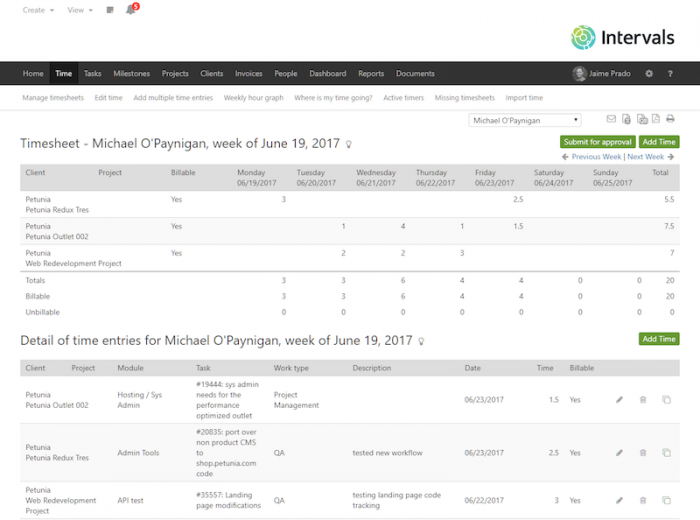
15. Elorus
Elorus is the perfect tool for freelancers and small businesses looking for time tracking and invoicing all in one place. Track billable and non-billable time for projects on a daily or weekly basis, and view timesheets by project, task, or assignee. With Elorus’ browser extension, you can also get an overview of who is currently working on what. What’s more, with their client portal your customers can check project status, invoices, estimates, and view their transaction history. They can even make payments using a variety of integrated payment providers.
With Elorus, you can record expenses, set recurring expenses, and upload receipts and link them to projects. Finally, create professional-looking and branded invoices in seven languages and any currency with automated, up-to-date exchange rates. Schedule recurring invoices and receive notifications when invoices have been viewed.
Pros:
- Start and stop timer makes project time tracking simple
- Project overview gives complete project snapshot
Cons:
- Pricing plans on the expensive side
- Complicated navigational features
- Invoice templates and customization options could be improved
Pricing: Invoice up to 5 clients for free; $9 per month +$6 per user for invoicing up to 50 clients; $19 per month +$6 per user for up to 100 clients; $39 per month +$6 per user for unlimited clients.
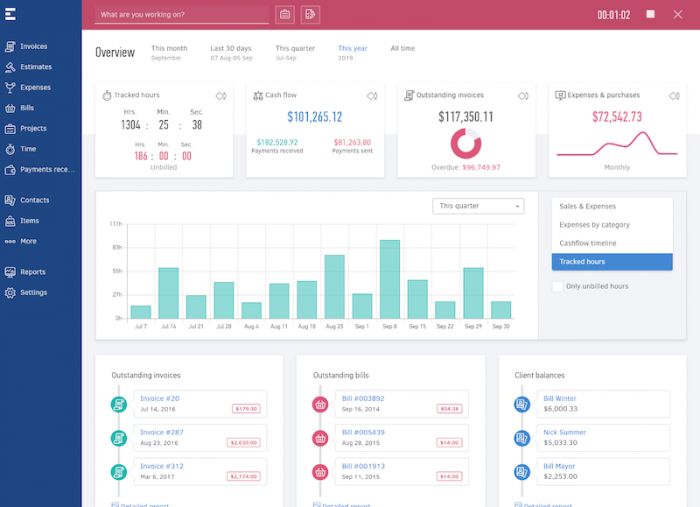
16. TIMEDOCK
TIMEDOCK is great if you are looking for a system for employees to clock in and out in person. This New Zealand based business offers swipe card mobile time tracking, ideal for employees in construction, agriculture, retail, hospitality, and more. You can use TIMEDOCK’s mobile application to scan ID cards on any mobile device or have them send you a mountable TimeTablet.
With the TimeTablet, which comes with 30 programmable ID cards, administrators can add new jobs and activities online. Workers then swipe their cards to clock in and choose from the available list of activities. All data syncs with the online dashboard in real time, and can be integrated with more than a dozen payroll platforms. The tool offers exportable reports and timesheets, offline time tracking, and GPS tagging as well.
Pros:
- Easy installation and set-up process
- In addition to project time tracking, also offers project management features like Gantt charts, templates, budgets vs. actuals
- On-site time tracking device available
Cons:
- No automatic reporting features available, and the reports that are available are limited
- High price point
- Tracking billable vs. non-billable hours not available
- Missing leave and absence tracking
Pricing: $5 per active employee per month, or contact them for Enterprise pricing.

17. Jibble
Jibble is a time and attendance app that allows staff to clock in and out using mobile devices, Slack, or MS Teams. It can also be used with biometric facial recognition and GPS-location. Organizations in construction, manufacturing, retail, education, and office-based companies use Jibble for attendance, payroll, productivity, and client billing. Get daily, weekly, and monthly timesheets and employee statistics that can be used for both performance reviews and project management alike.
Depending on your needs, Jibble can be used as a mobile app with GPS tracking, a desktop app with automated screenshots, or a tablet kiosk where all employees clock in and out. Jibble does have a free basic plan, but with their Attendance Pro and Desktop Pro plans you can add “power-ups” like facial recognition, scheduling, geo-location, and project tracking.
Pros:
- Offers facial recognition, geofencing, and GPS trackers
- Easy-to-navigate user interface
- Simplified time tracking and automated timesheets
Cons:
- High price point and limited third-party integrations
- Occasional time logging glitches
- Leave management features could be improved
Pricing: Free for Basic Plan; $2 per use per month for Attendance Pro; $4 per user per month for Desktop Pro.
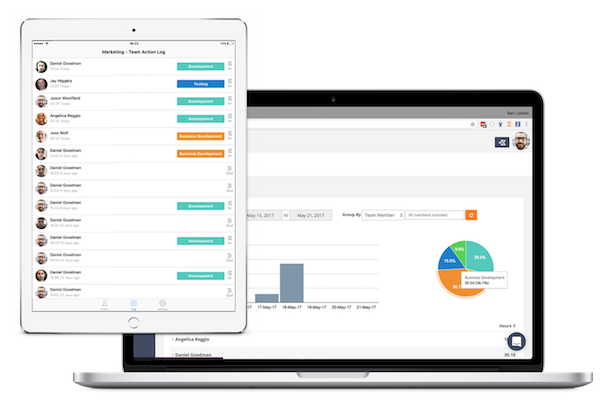
Choosing the right project time tracking software
There’s obviously quite a lot to consider when it comes to choosing a project time tracking tool that will enhance your project management and financial needs. Whether you’re on the operations or financial side of things, there’s no denying the fact that the data collected with a time tracking tool can be used for deeper insights and better business decisions.
If you’re still unsure which tool to choose, don’t miss the in-depth resources we’ve put together to help ease your decision making. These project time tracking tool analysis pages help you see side by side exactly how Beebole stands up to each tool. And you can also download this scorecard to easily compare different project time tracking tools that you’re considering.
Ready to see how Beebole can help your business thrive?
Sign up for free today, or schedule a quick call to discuss your business needs.
—
Photo by Bruce Mars on Unsplash
Comments
Related posts
How to calculate project profitability using time tracking data: Everything you need to know [Excel tutorial]
Published: 2022/7/19 | Andrew ChildressIf you bill clients based on the time you spend, here’s a pop quiz: which projects make the most money? Or even more importantly: which projects aren’t profitable? If you don’t know the answer to these questions, it’s time to start thinking about project profitability, a measurement of revenue billed versus time and cost expended. […]
3 examples of Microsoft Copilot for financial planning & analysis
Published: 2023/12/12 | Andrew ChildressAs artificial intelligence grows in popularity, every company is now competing to launch tools that leverage AI inside their existing apps. Microsoft’s launch of Copilot, an AI assistant tied into the Microsoft 365 ecosystem, plants their flag in the world of AI. It’s no surprise that you might be asking yourself: How can I integrate […]
How to report absenteeism KPIs with an executive HR dashboard
Updated: 2024/5/9 | Soumyasanto SenAbsenteeism KPIs are a crucial piece of executive HR dashboards because they shed light on trends and potential issues. Employees miss work from time to time due to different reasons, including being sick or even unplanned absences, and that’s how it should be. It’s unrealistic to expect them to report to work every day of […]

![How to calculate project profitability using time tracking data: Everything you need to know [Excel tutorial]](https://beebole.com/blog/wp-content/uploads/2021/09/starter-dashboard-project-profitability-700x436.jpg)


Hey, you have shared a great list of time tracking apps. Thanks for sharing. keep sharing 🙂
Great list of the tracking apps! I’d like to share an app that we use at work for tracking, and it’s been good while working remotely. It’s called workvector.com
Easy to use, and great to manage tasks organization.