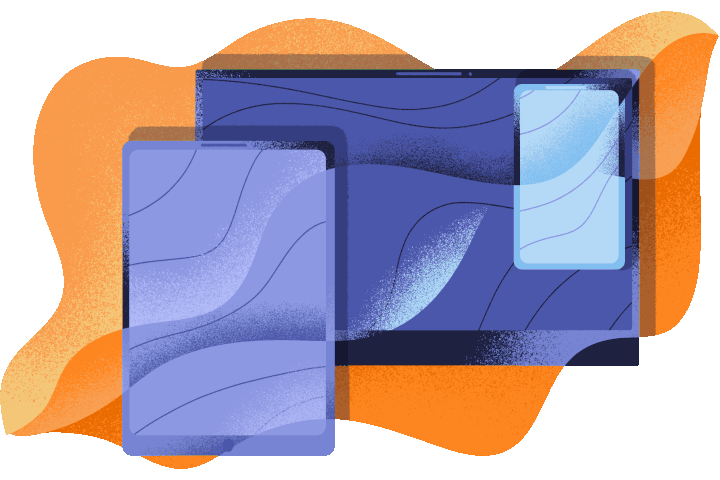Table of Contents
Table of Contents
Recently, Microsoft announced the launch of Fabric. Maybe you met Fabric for the first time when you logged into PowerBI and found new branding, options, and features! So, what is in Microsoft Fabric for finance professionals?
Microsoft Fabric is marketed as a “unified data analytics platform.” The goal is to bring together datasets across your organization with clear control and permissions. But what will this mean for how we -corporate finance professionals- use and interact with datasets, dashboards, and more?
As Microsoft Fabric is rolled out in numerous companies, this quick guide can act as a compass to help you navigate through the changes this new tool presents. Let’s dive into learning what it means for our day-to-day life in corporate finance.
What is Microsoft Fabric & and how is it different from the Microsoft platforms you already know?
In recent years, Microsoft has rolled out a series of products and features that have fundamentally altered the landscape of data and analytics. The latest iteration in this series is Microsoft Fabric. Microsoft describes Fabric as a “unified analytics platform.” But, what does that really mean?
In many ways, Microsoft Fabric can be viewed as a new branding and positioning of its existing services, but with added features and functionality. This is a new and unified approach to how we handle our data. To get a better grasp of Fabric’s role within the ecosystem, the diagram below from Microsoft paints Fabric as a new and refreshed umbrella, covering many tools that you may already be leveraging.

Many of these tools and sources may appear familiar. In fact, the purpose of Fabric is to unite data and the services that live on top of it into a common brand.
What does Microsoft Fabric mean for financial planning and analysis professionals?
So, what does all of this mean for us, professionals working in corporate finance and accounting?
Let’s be clear: Microsoft Fabric is not a finance-specific product. Instead, it is a platform that enables individuals across various departments, including finance and accounting, to leverage its robust data and analytics features. For those of us in finance and accounting, we’ll mainly benefit from Fabric’s capabilities in data unification, enhanced data governance, and more.
Most corporate finance teams struggle with segmented, siloed data. Your marketing team might lean on an analytics dataset for calculating optimal channels. Your accounting data may include spend information that doesn’t tie and match this information. This creates a back-and-forth that requires constant reconciliation and disagreement.
Here’s the thing: when every stakeholder has to set up their own datasets, you’re sure to end up with disparate data. Without a unified data platform, it’s not unlikely for teams to choose separate, disconnected data tools.
In nowadays corporate finance, every function is data driven. The problem begins when the functions can’t agree on the data that they act upon. With each team working in its own silo, it’s impossible for the team to harmonize its goals and efforts. This is the promise of a unified data platform like Microsoft Fabric.
Leveraging AI on Microsoft Fabric
One key feature that Microsoft is implementing alongside Fabric is Microsoft Copilot for data insights. This AI-powered companion can answer questions about data. And since it’s plugged into the broader Fabric ecosystem, you could apply this to data across your organization.
Here are a few features Microsoft has confirmed as additions for Power BI environments by way of Copilot:
- Generate and edit DAX calculations – DAX, or Data Analysis Expressions, is Microsoft’s proprietary formula language that’s used across a variety of platforms. Many calculations are programmed in DAX, but they can be difficult to write. Copilot may assist users with creating these DAX formulas.
- Create narrative summaries – generative AI tools like Copilot are showing early promise in summarizing data.
- Describe insights – Copilot can also assist with providing data insights.
How to know if Microsoft Fabric is right for your operation
The good news is that if you’re already comfortable in tools like Power BI, you won’t have to adapt many of your approaches to use Microsoft Fabric. I think of Fabric’s advantages as occurring somewhat “upstream” of the end user. Remember—it’s a unified platform that intends to tear down the walls between business users.
Most FP&A teams won’t directly set up Microsoft Fabric. Typically, turning on Fabric is administered by IT teams that already own the existing Microsoft setup.
How to handle implementing Microsoft Fabric with your IT team
Here are some good conversation starters that can help us bridge the gap to our IT and infrastructure teams:
- What data could we potentially share now that we have better tools for data governance? Remember, Fabric enables more precise and powerful data provisioning, so you might be more willing to add to your corporate data sets.
- How are we governing our datasets using Microsoft Fabric?
- What key metrics and insights should we capture as KPIs in our Power BI dashboards?
Each of these can serve as a compelling “why” for adopting Microsoft Fabric in your company. If you’re feeling that data is disjointed, siloed, and confusingly secured, adopting Fabric might make sense.
Microsoft Fabric Data Activator examples
Another powerful feature within Microsoft Fabric is Data Activator. This tool flags and highlights changes and actions within data. Activator is also a no-code tool. This tool is built with analysts in mind. This type of feature enables you to set rules based alerts for data changes.
Here are examples provided by Microsoft as part of the release related to Data Activator:
- Sales – automatically alert sales managers if customers are past due on specific invoices in an effort to improve collections.
- Inventory – flag and monitor proper inventory levels within your organization. Flag potential stock outs as well as overstock levels to stay aligned to working capital.
- Operations – operations differ by every company, but a few ideas here could include flagging quality deviations, slow running production lines to explore bottlenecks, or highlight server downtime.
This feature could help drive more conversations with your business partners. If you can “push” data out to users when action is needed, you’re more likely to drive the needed action.
Above all, Microsoft Fabric seems focused on reducing silos in datasets. I’ve seen Power BI roll out in many organizations, and too often, it becomes a “kingdom” approach. Each team launches their own datasets in separate workspaces. Teams spend time trying to explain correlations and differences between sets.
I expect that many organizations will use Microsoft Fabric to bring more business partners into the fold on exploring and analyzing data. After all, good FP&A begins when you connect everyone in an organization together. When it’s simpler to aggregate and share data across your teams, you’re more likely to engage your business partners.
What’s next For Microsoft Fabric and you
Microsoft continues to make it clear: the landscape of data and how we interact with it will continue to evolve over time. And as the needs and uses expand, so too will the product offerings. The latest chapter – Microsoft Fabric – feels like an opportunity to unify many services and platforms and make them better.
If you work in a company that is already using Microsoft products for much of its tech stack, it’s worth a conversation with your IT partners about enabling Fabric within the organization. You’ll continue to take advantage of data availability through tools like Power BI, now with more features to action and manage that data.