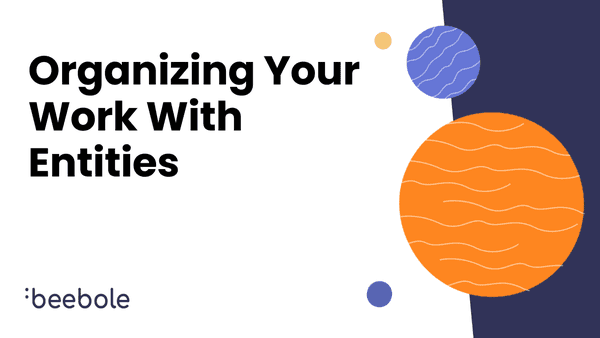Entities and How to Use Them
Companies, Projects, Subprojects, and Tasks
Your account is made up of entities that are used to organize your work and track time. They are:
Company: your own company, branches, clients, etc.
Person: the people that work for your company (employees, contractors, administrators, etc.)
Project and subproject: activities you do for your own company or for customers
Task: generic activities used in combination with projects, subprojects, and companies
Absence: leave, illness, etc. but not including public holidays
Our documentation includes a more detailed look at each of these entities and how they are connected to each other.
How to Track Absences
Absence types can be created via the Absences module on the Settings page. The system comes with three absence types by default: holidays, leave, and sickness. You can delete or rename these. Once absence types have been created via the Settings page, there are two ways to track time off. Check our documentation to read more about tracking, requesting, and approving time off.
How to Define Public Holidays
You can define your company's public holidays using the Holidays module, which is visible by default in the Settings screen of all administrators. Select the year you want to define holidays for from the dropdown menu, then choose the month and date and give the holiday a name.
Each time you fill in a row, a new one will appear. All changes are saved automatically. If you want to remove a holiday, click on the "X" to the left of the row.
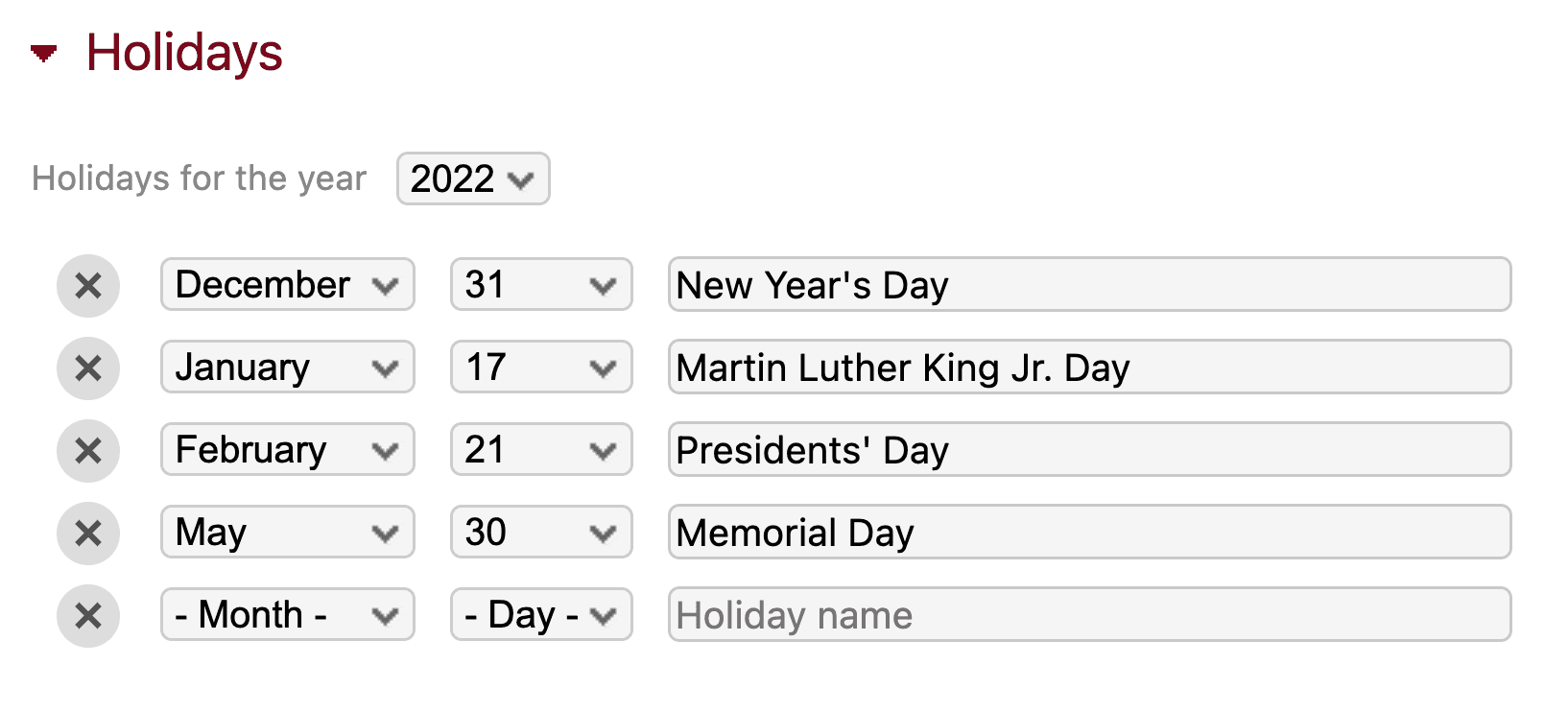
The public holidays you add will appear in red in employees' Timesheet modules, just like weekends. If you hover your cursor over a holiday the name of it will appear. Users can still record hours on public holidays, which will be included in "Overtime" in your reports.
 If you have employees in locations with different public holidays, you can define multiple lists using different branches/offices. Just add the Holidays module on that branch's company screen. All employees belonging to that branch will be assigned the public holidays defined there, rather than the ones defined in the Settings screen.
If you have employees in locations with different public holidays, you can define multiple lists using different branches/offices. Just add the Holidays module on that branch's company screen. All employees belonging to that branch will be assigned the public holidays defined there, rather than the ones defined in the Settings screen.
Deactivating and Deleting Entities
Entities can be active, inactive, or deleted. An inactive entity cannot be used in timesheets. The Deactivate button is available in the modules Company details, Project details, Person details, and User details. Once an entity is inactive you can delete it, which will remove it permanently. You cannot delete entities that have been used in a timesheet.